Adding Custom Content
4 posters
Page 1 of 1
 Adding Custom Content
Adding Custom Content
How do ya add in Real Images to the Game as vinyls? cause i got my new HDD for the xbox and been busting to add content in it, but having alitle trouble working it out
Guest- Guest
 Re: Adding Custom Content
Re: Adding Custom Content
you cant import any images into forza, you have to make them all yourself in the paint mode.

mcrow5- OZFM Legend & Hall of Famer
- Posts : 3764
Points : 3947
Join date : 2009-11-25
Location : Melbourne
 Re: Adding Custom Content
Re: Adding Custom Content
Every paint on Forza is made from only the vinyl shapes available in the editor.
Simple shapes, transparencies, gradients, skewing, spinning, etc. Put together the right way you will be surprised with what can be created.
There are some very talented Forza artists.
I am more the logo kind of designer but here are some more arty designs I have done.
Skwirk EvoX (in SF now)

Vegemite Mini (from FM3)

EVGA Viper (in SF now)

Simple shapes, transparencies, gradients, skewing, spinning, etc. Put together the right way you will be surprised with what can be created.
There are some very talented Forza artists.
I am more the logo kind of designer but here are some more arty designs I have done.
Skwirk EvoX (in SF now)

Vegemite Mini (from FM3)

EVGA Viper (in SF now)

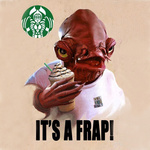
surferofthemind- Multiple World Champ
- Posts : 1736
Points : 1994
Join date : 2010-01-17
Location : PMQ.NSW.AU
 Re: Adding Custom Content
Re: Adding Custom Content
^^^yes surfer is a freak when it comes to Forza painting, you prob wont get anything close to this level of painting for quite some time...

TEEROY 34- OZFM Legend & Hall of Famer
- Posts : 6167
Points : 6582
Join date : 2009-10-22
Location : Morley, PERTH, WA
 Re: Adding Custom Content
Re: Adding Custom Content
That horseyard image looks pretty impressive. Nice shading.
I haven't done much painting in FM4. Haven't had the time.
Cracktastic - have a look around the web. There are some great tutorials and videos to get you started on doing it. It's not too hard once you get used to which shapes to you and how you can warp them to fit your image.
Chris (OD)
I haven't done much painting in FM4. Haven't had the time.
Cracktastic - have a look around the web. There are some great tutorials and videos to get you started on doing it. It's not too hard once you get used to which shapes to you and how you can warp them to fit your image.
Chris (OD)
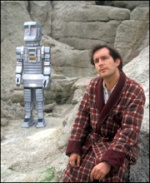
OctarineDream- OZFM Legend & Hall of Famer
- Posts : 3193
Points : 3450
Join date : 2009-11-06
Location : Taswegia
 Re: Adding Custom Content
Re: Adding Custom Content
The best way to start might be Anime. Solid shapes, cartoon hair and simple facial features. Or maybe just start making parts like the eye. Try some simple objects as well (like the Vegemite jar).
From there you can start by adding more shading, realistic looking eyes and other facial features. Add depth and highlights with the gradients. Use transparencies and try different shapes.
Search YouTube for time-laps videos making various designs. There is a kind of tutorial on FM.net pointing out all the best shapes to use. And you will be surprised with the shapes they use.
Remember, start small and work up from there. Research your work, gather plenty of source images, use the grid in the editor and the grid on PhotoShop to get the proportions right.
The Horse:
Found the perfect image on the net (luckily it was the exact image on the roof of the car). In PS I added a grid. In Forza I turned on the grid. I then stated with the basic solid shape then added gradient shapes to sculpt the horse. Blacks and whites with plenty of transparency were used.
Vegemite Jar:
This one was pretty simple. Made the logos using the actual jar as the source. Then like the horse I made the basic shape then added shading and highlights to give it the 3d effect.
EVGA flame/smoke:
I used lots of flame shapes in different shades of blue and white and varying transparencies. Added some round gradient shapes to add a haze and glow.
Good luck.
From there you can start by adding more shading, realistic looking eyes and other facial features. Add depth and highlights with the gradients. Use transparencies and try different shapes.
Search YouTube for time-laps videos making various designs. There is a kind of tutorial on FM.net pointing out all the best shapes to use. And you will be surprised with the shapes they use.
Remember, start small and work up from there. Research your work, gather plenty of source images, use the grid in the editor and the grid on PhotoShop to get the proportions right.
The Horse:
Found the perfect image on the net (luckily it was the exact image on the roof of the car). In PS I added a grid. In Forza I turned on the grid. I then stated with the basic solid shape then added gradient shapes to sculpt the horse. Blacks and whites with plenty of transparency were used.
Vegemite Jar:
This one was pretty simple. Made the logos using the actual jar as the source. Then like the horse I made the basic shape then added shading and highlights to give it the 3d effect.
EVGA flame/smoke:
I used lots of flame shapes in different shades of blue and white and varying transparencies. Added some round gradient shapes to add a haze and glow.
Good luck.
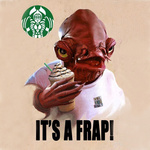
surferofthemind- Multiple World Champ
- Posts : 1736
Points : 1994
Join date : 2010-01-17
Location : PMQ.NSW.AU
 Similar topics
Similar topics» January Content Update details
» Wonder if this means a lot of Aussie content wont be available for forza
» Infinity Car Pack and August Content Update - Free!
» Custom Signatures
» Custom Decals
» Wonder if this means a lot of Aussie content wont be available for forza
» Infinity Car Pack and August Content Update - Free!
» Custom Signatures
» Custom Decals
Page 1 of 1
Permissions in this forum:
You cannot reply to topics in this forum



 by Guest Wed Dec 28, 2011 3:14 am
by Guest Wed Dec 28, 2011 3:14 am

