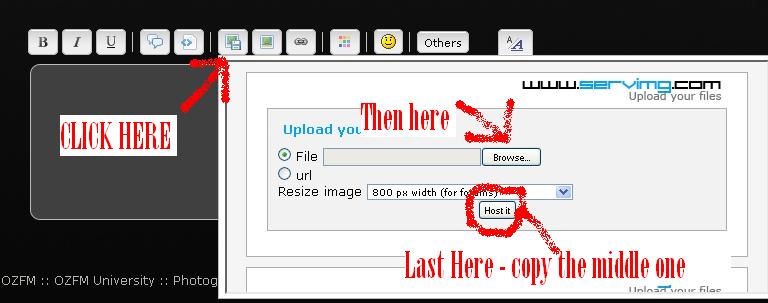How to post photos taken in game on OZFM boards
4 posters
OZFM :: OZFM Community :: OZFM University :: Photography
Page 1 of 1
 How to post photos taken in game on OZFM boards
How to post photos taken in game on OZFM boards
Sorry Dazz I didn't think to put it here,
Being new to Live I don't know what I'm doing.
How do I get the photos of my cars that I take in game onto my computer so I can post them on here. Mostly for the paintjobs in certain comp's but might be handy for others on here who seem to be as spastic as I am
cheers,
Lachy5
Being new to Live I don't know what I'm doing.
How do I get the photos of my cars that I take in game onto my computer so I can post them on here. Mostly for the paintjobs in certain comp's but might be handy for others on here who seem to be as spastic as I am
cheers,
Lachy5
Lachy5- Serious Racer
- Posts : 305
Points : 332
Age : 30
Join date : 2011-12-08
Location : Canberra, Australia
 Re: How to post photos taken in game on OZFM boards
Re: How to post photos taken in game on OZFM boards
1. Take photo
2. Save it
3. Upload your photo to your Storefront
4. goto www.forzamotorsport.net
5. click on "My Forza"
6. either sign in using your Gamertag or just search for it
7. when your gallery is up click view all
8. click download (under the photo)
9. using a site like "Photobucket" or "flickr" upload your photo there (this forum even has its own image host you can use - Host an Image button)
10. copy the web address of the photo from the above site and paste it in your thread between
[ i m g ] and [ / i m g ] (without all the spaces).
11. post it and if all goes according to plan there is your photo.
2. Save it
3. Upload your photo to your Storefront
4. goto www.forzamotorsport.net
5. click on "My Forza"
6. either sign in using your Gamertag or just search for it
7. when your gallery is up click view all
8. click download (under the photo)
9. using a site like "Photobucket" or "flickr" upload your photo there (this forum even has its own image host you can use - Host an Image button)
10. copy the web address of the photo from the above site and paste it in your thread between
[ i m g ] and [ / i m g ] (without all the spaces).
11. post it and if all goes according to plan there is your photo.
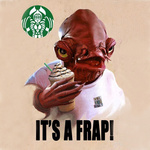
surferofthemind- Multiple World Champ
- Posts : 1736
Points : 1994
Join date : 2010-01-17
Location : PMQ.NSW.AU

NoRecoil- OZFM Series Organiser
- Posts : 4452
Points : 4933
Age : 38
Join date : 2010-01-13
Location : Tasmania
 Re: How to post photos taken in game on OZFM boards
Re: How to post photos taken in game on OZFM boards
Uploading a Photo to OZFM part A
Taking a photo.
Get your shot just the way you like it.

Press A - Take Photo

Press A - Save

Press A - Select
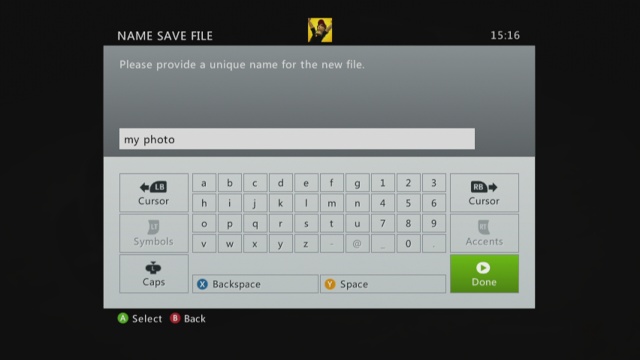
Give you photo a name and Press > - Done
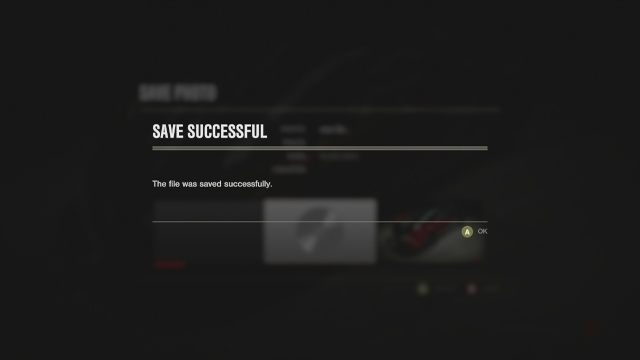
Press A - OK

Press A - Yes
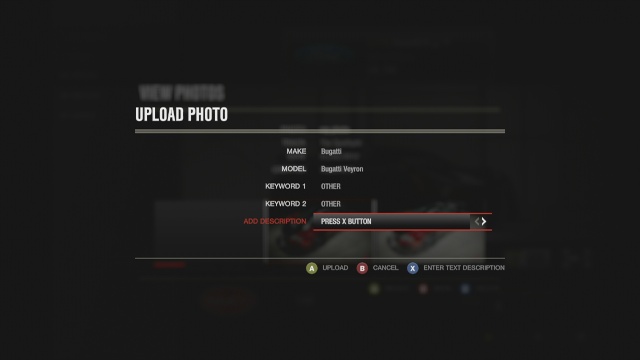
To give your photo a description hightlight field and press X

Press > - Done

Press A - Upload
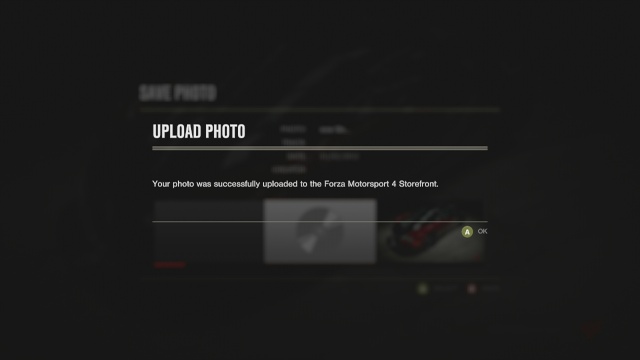
Press A - OK
Taking a photo.
Get your shot just the way you like it.

Press A - Take Photo

Press A - Save

Press A - Select
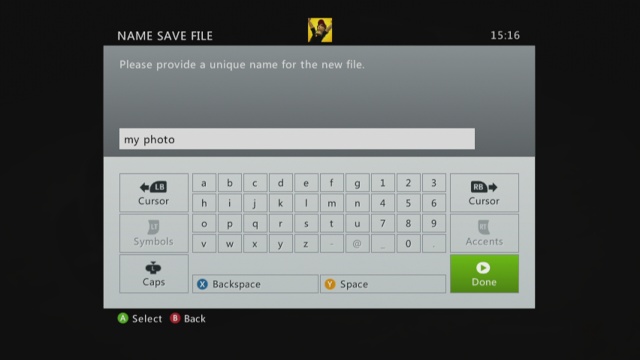
Give you photo a name and Press > - Done
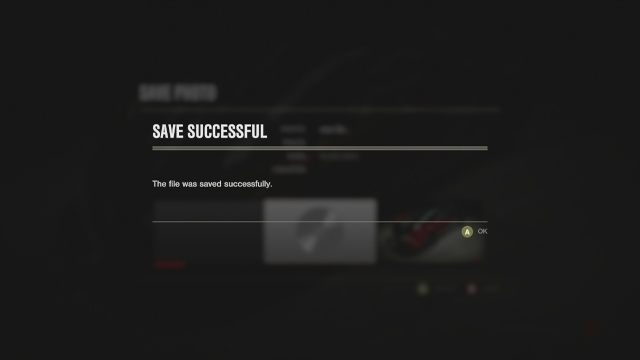
Press A - OK

Press A - Yes
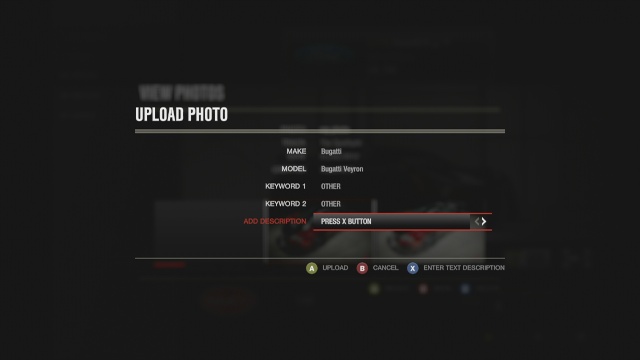
To give your photo a description hightlight field and press X

Press > - Done

Press A - Upload
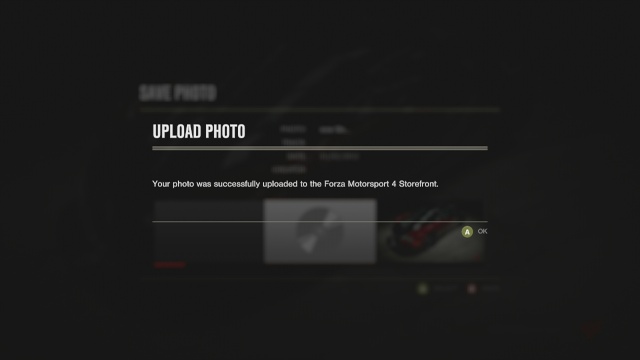
Press A - OK
Dazza4610- .
- Posts : 8264
Points : 9655
Join date : 2010-02-01
Location : QLD
 Re: How to post photos taken in game on OZFM boards
Re: How to post photos taken in game on OZFM boards
Uploading a Photo to OZFM part B
To to Forzamotorsport.net (Link)
Click "My Forza"
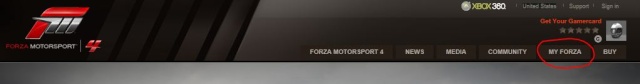
Click "Sign In"
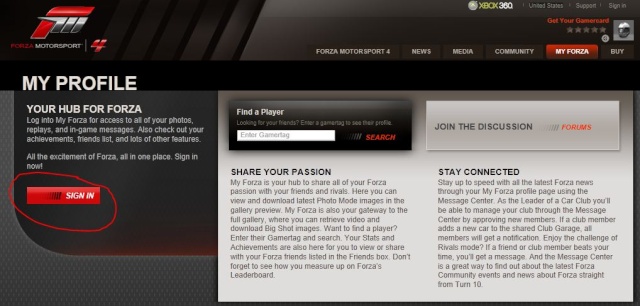
Type in your Windows Live ID and password and click "Sign in"

Scroll down to "Gallery - Recent Photos"
Click on "View ALL"
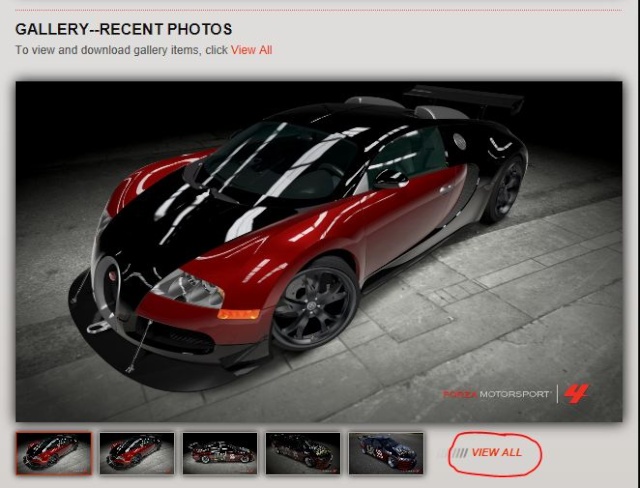
Choose the photo you want and click "Download"
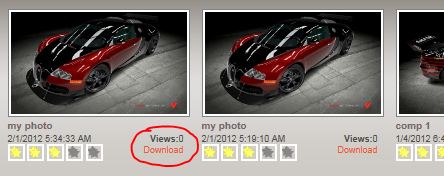
Depending on your computer OS and browser you will need to save the file. I have Win 7 and IE9, so I will show you how it is done using that. Others will be similar.
Click on "Save" at the bottom of the screen.

Then Click on "Open Folder"

You will need to take note of where the file is saved to and the name of the file. It should be what you called it in Part A.
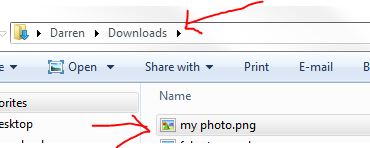
Part C coming soon.
To to Forzamotorsport.net (Link)
Click "My Forza"
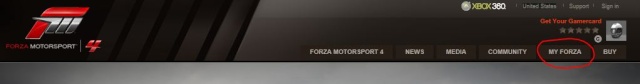
Click "Sign In"
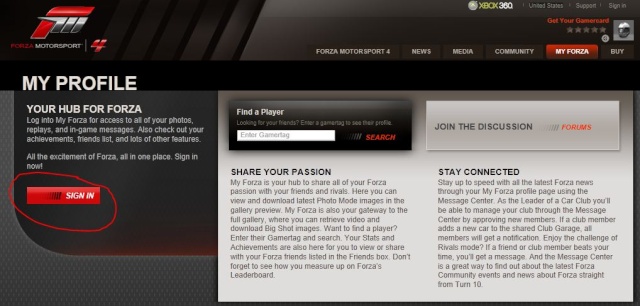
Type in your Windows Live ID and password and click "Sign in"

Scroll down to "Gallery - Recent Photos"
Click on "View ALL"
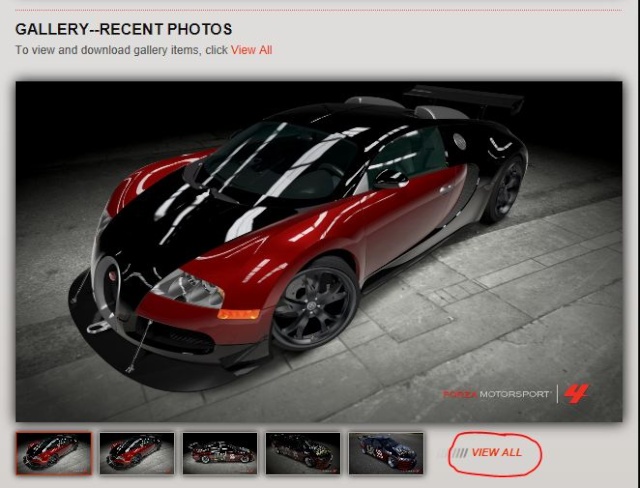
Choose the photo you want and click "Download"
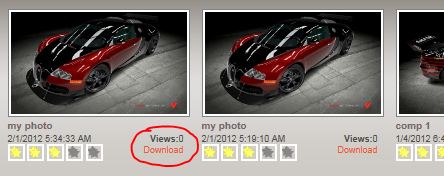
Depending on your computer OS and browser you will need to save the file. I have Win 7 and IE9, so I will show you how it is done using that. Others will be similar.
Click on "Save" at the bottom of the screen.

Then Click on "Open Folder"

You will need to take note of where the file is saved to and the name of the file. It should be what you called it in Part A.
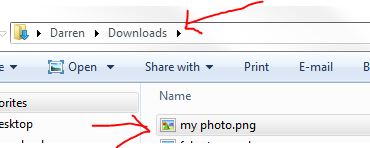
Part C coming soon.
Dazza4610- .
- Posts : 8264
Points : 9655
Join date : 2010-02-01
Location : QLD
 Re: How to post photos taken in game on OZFM boards
Re: How to post photos taken in game on OZFM boards
In the Quick Reply box click on the "Upload you Image" button.

Then click "Browse".
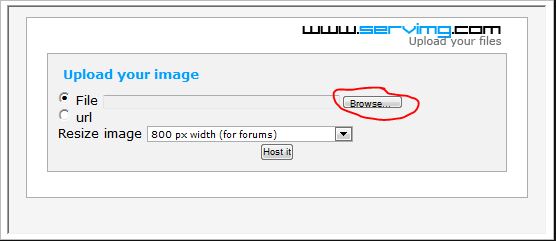
Browse to the place you saved your file in Part B
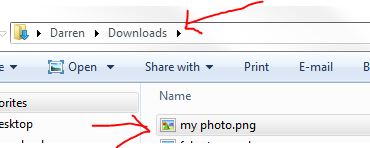
Double click the photo you saved in Part B and you should see the photo in the File area.
Click "Host it"
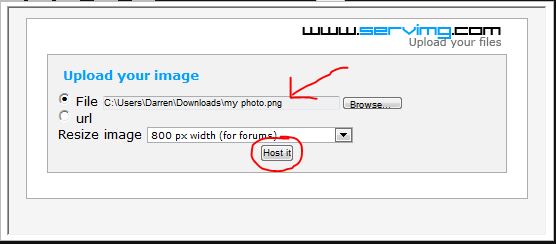
Now click "Copy" on the middle line.
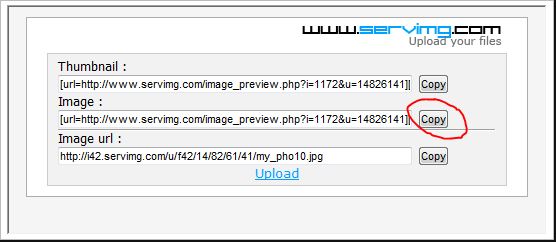
You may get the follow message click "Allow Access"
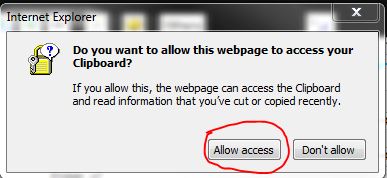
Then press the "Upload your Image" again to make the box close.

You should now see the "Quick Reply" box again
Right click and paste you photo (link to the hosted photo)
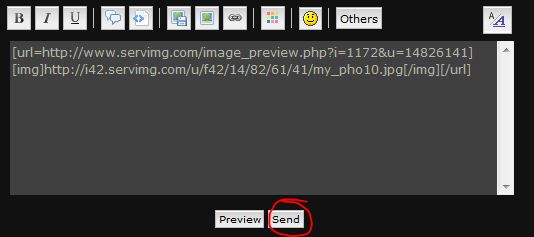
Then type something really cool like "I learnt how to post my photos in the OZFM Uni" and press send.

Then click "Browse".
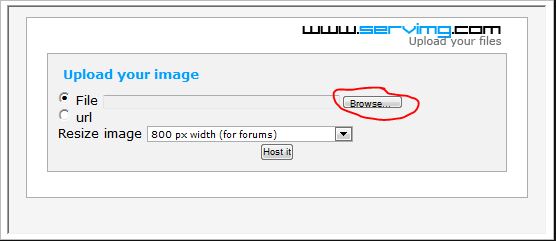
Browse to the place you saved your file in Part B
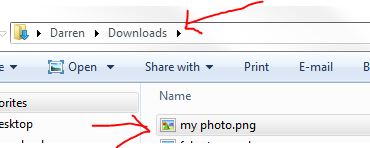
Double click the photo you saved in Part B and you should see the photo in the File area.
Click "Host it"
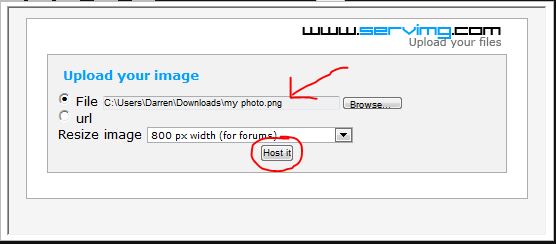
Now click "Copy" on the middle line.
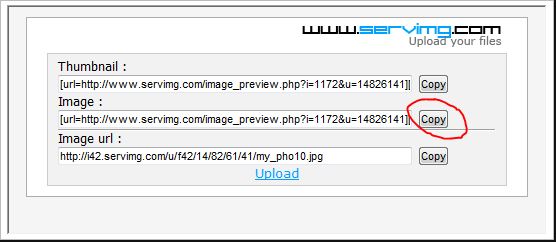
You may get the follow message click "Allow Access"
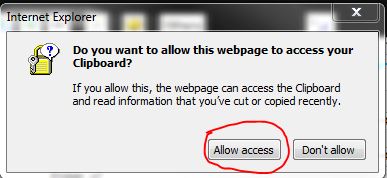
Then press the "Upload your Image" again to make the box close.

You should now see the "Quick Reply" box again
Right click and paste you photo (link to the hosted photo)
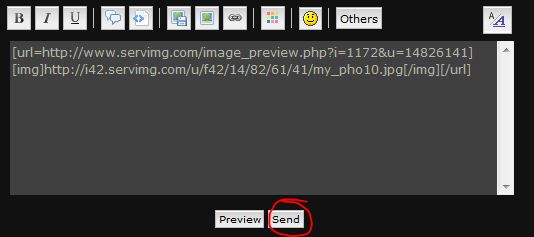
Then type something really cool like "I learnt how to post my photos in the OZFM Uni" and press send.
Dazza4610- .
- Posts : 8264
Points : 9655
Join date : 2010-02-01
Location : QLD
 Similar topics
Similar topics» OZFM Race photos
» Taking photos of your car in the pits.
» Awesome Automotive Photos.
» Envy's Sandown 2011 photos
» My 2011 Meguirs' MotorEx Photos
» Taking photos of your car in the pits.
» Awesome Automotive Photos.
» Envy's Sandown 2011 photos
» My 2011 Meguirs' MotorEx Photos
OZFM :: OZFM Community :: OZFM University :: Photography
Page 1 of 1
Permissions in this forum:
You cannot reply to topics in this forum



 by
by