A FORZARAMIC™ Tutorial...
+7
xPPRTxAGROV8x
TEEROY 34
Schuey007
xPPRTxPACMANx
iWolf
mad DANNO 29
Envy The Best
11 posters
Page 1 of 2
Page 1 of 2 • 1, 2 
Was this tutorial helpful ?
 A FORZARAMIC™ Tutorial...
A FORZARAMIC™ Tutorial...

A FORZARAMIC™ TUTORIAL
This is a tutorial of how to produce Panoramic images with the help of FM3's Photo-mode & Photoshop. You can of course just take the parted images and send them to me (D3FCTV) via Forza's Gift system or by email (d3fctv@hotmail.com). I am more then happy to blend them together and create the Panoramic for you.
You may also find this tutorial @
http://www.flickr.com/photos/d3fctv/sets/72157626980305615
Lets Begin...

1. First off take a minimum of 3 part pictures in Forza Motorsports photo-mode , very similar to how these 3 are displayed above. Each photo should contain a part of the previous one taken. If these are to match up and blend together they need to have 10% of the previous photo in the next photo.
Upload them to your STOREFRONT for later download on FM.net
TIP: Only use the right joystick on the XBOX controller when you are scrolling left or right to create the parts of the image. For Example: With the above image - I placed the camera in the centre, with the right joystick I moved it to the right and then started taking the photos moving to the left after each one.
TIP: When adjusting the camera effects through Forza's photo-mode it is best to only adjust shutterspeed, focus & aperture. Exposure, contrast, colour etc can be adjusted later on in photoshop.

2. Once you've taken your photos and grabbed them off the MY FORZA page on FM.net you can import them through the 'Photomerge' section on Photoshop for processing.

3. Click browse and select the images you would like to process.

4. Once you've added your images select the type of layout you'd like Photomerge to blend them into. Best way is to experiment with all the types of layouts. Don't trust 'Auto'. After you've selected the type of layout and made sure the box for 'Blend images together' is ticked you can hit OK!

5. After you've selected your photos for processing, chosen a layout and hit OK the image will then blend together to form a similar image as above. Proceed to crop and cut this by adding rulers which are the blue lines surrounding the photo above. To do this, push CTRL+R to bring up rulers then click and drag down a ruler from the white ruler bars. Then use the SELECTION tool to draw out a box within your desired ruler lines. Once your box is highlighted, hold CTRL + SHIFT + C. Make a new image by going to FILE - NEW - OK. Press CTRL + V and presto!

6. Now that your Panoramic is complete you may tinker with the lighting, maybe turn it black & white etc. After that's done you can save this as a .JPG, name it and send it off to D3FCTV@hotmail.com for it to be bordered, branded and posted on the Forzaramics™ thread on OZFM forums.
TIP: Leave all original sizes of each image especially the final Panoramic as the higher the pixels the better for editing etc and Forzaramics™ are meant to be of the highest quality. Don't be concerned about the size which can be over 3000by700 pixels and 2megs in size.
Enjoy!
Last edited by D3FCTV on Wed May 30, 2012 2:40 pm; edited 1 time in total
Guest- Guest
 Re: A FORZARAMIC™ Tutorial...
Re: A FORZARAMIC™ Tutorial...
Haven't found it useful yet, as i haven't tried it, but i'll give it a go at some point 

Envy The Best- Multiple World Champ
- Posts : 1506
Points : 1585
Age : 32
Join date : 2010-01-17
Location : Canberra
 Re: A FORZARAMIC™ Tutorial...
Re: A FORZARAMIC™ Tutorial...
Envy The Best wrote:Haven't found it useful yet, as i haven't tried it, but i'll give it a go at some point
Thanks for your words, do hope you have a crack
Guest- Guest
 Re: A FORZARAMIC™ Tutorial...
Re: A FORZARAMIC™ Tutorial...
I havn't used photomerge much....I usually manually join the images together.
Last time I used it on a photo it didn't join properly at all
Do you find that it won't always be spot on with the join?
Great tutorial though.
Last time I used it on a photo it didn't join properly at all
Do you find that it won't always be spot on with the join?
Great tutorial though.

mad DANNO 29- Technical Director
- Posts : 1915
Points : 2009
Age : 50
Join date : 2010-05-08
Location : Nelson Bay
 Re: A FORZARAMIC™ Tutorial...
Re: A FORZARAMIC™ Tutorial...
mad DANNO 29 wrote:I havn't used photomerge much....I usually manually join the images together.
Last time I used it on a photo it didn't join properly at all
Do you find that it won't always be spot on with the join?
Great tutorial though.
Rarely does it ever not join up properly, I've had a few and sadly scrapped the shots!
 on the FR page - it's of the Subaru & Lancer heading up the Tsukuba Straight & that shot is manually blended, so it's a bit off if you look closely
on the FR page - it's of the Subaru & Lancer heading up the Tsukuba Straight & that shot is manually blended, so it's a bit off if you look closely
Guest- Guest
 Re: A FORZARAMIC™ Tutorial...
Re: A FORZARAMIC™ Tutorial...
Mate thanks for the tutorial.
Well written and sure to help those interested in trying the art.
For the rest of us, its nice to know how its done.
Well written and sure to help those interested in trying the art.
For the rest of us, its nice to know how its done.


iWolf- OZFM Legend & Hall of Famer
- Posts : 4009
Points : 4389
Join date : 2009-08-16
Location : Lake Macquarie, Australia
 Re: A FORZARAMIC™ Tutorial...
Re: A FORZARAMIC™ Tutorial...
nice tutorial dude. now i just need to get photoshop. thanks for the very informative tutorial.

xPPRTxPACMANx- Serious Racer
- Posts : 489
Points : 537
Age : 45
Join date : 2010-10-15
Location : NSW
 Re: A FORZARAMIC™ Tutorial...
Re: A FORZARAMIC™ Tutorial...
Thanx guys, glad its been easy to read - do tell me if something isn't easy to follow or is a little confusing.
Guest- Guest
 Re: A FORZARAMIC™ Tutorial...
Re: A FORZARAMIC™ Tutorial...
Great write up, it's good to see people sharing their "tricks of the trade" for others to learn.
Well done
Well done

Schuey007- Serious Racer
- Posts : 236
Points : 274
Age : 52
Join date : 2011-08-08
Location : Pakenham, Melbourne, Victoria, Australia, Earth, Milky Way, Ever Lasting Gobstopper
 Re: A FORZARAMIC™ Tutorial...
Re: A FORZARAMIC™ Tutorial...
Cheers Schuey, tricks of the trade should never be limited to only the creator ;-)
Guest- Guest
 Re: A FORZARAMIC™ Tutorial...
Re: A FORZARAMIC™ Tutorial...
WICKED STIX!!!!
Cheers mate, well done
might see if i can grab some time this weekend to show some support to your Forzaramics, hope some other members will too.
Cheers mate, well done
might see if i can grab some time this weekend to show some support to your Forzaramics, hope some other members will too.

TEEROY 34- OZFM Legend & Hall of Famer
- Posts : 6167
Points : 6582
Join date : 2009-10-22
Location : Morley, PERTH, WA
 Re: A FORZARAMIC™ Tutorial...
Re: A FORZARAMIC™ Tutorial...
I hear u there D3FCTV knowledge is always best shared. I have my Drag Racing School so i can share my knowledge of what i know to help people. This site is full of people willing to help one another thats what's so good about it.

xPPRTxPACMANx- Serious Racer
- Posts : 489
Points : 537
Age : 45
Join date : 2010-10-15
Location : NSW
 Re: A FORZARAMIC™ Tutorial...
Re: A FORZARAMIC™ Tutorial...
awesome tutorial, I started writing a painting tutorial on fm.net once but got my inbox spammed with abuse from high level well known painters for revealing the secret weapon known only to the ones on the loop, might see if I can make one here
xPPRTxAGROV8x- Serious Racer
- Posts : 263
Points : 283
Join date : 2011-08-19
Location : Sydney
 Re: A FORZARAMIC™ Tutorial...
Re: A FORZARAMIC™ Tutorial...
Wow, i never got this much love on FM.net - looks like im goin to have to do a dedication FR to OZFM ;-) ...look forward to seeing peoples submissions =D
Guest- Guest
 Re: A FORZARAMIC™ Tutorial...
Re: A FORZARAMIC™ Tutorial...
xPPRTxAGROV8x wrote:awesome tutorial, I started writing a painting tutorial on fm.net once but got my inbox spammed with abuse from high level well known painters for revealing the secret weapon known only to the ones on the loop, might see if I can make one here
They are pathetic on FM.net! Would love to see your tutorial, get it up on here ;-)
Guest- Guest
 Re: A FORZARAMIC™ Tutorial...
Re: A FORZARAMIC™ Tutorial...
Fm.net has its ups and downs fellas, lets not slag it too much.
If it werent for their forum you wouldnt be here now would you!
We found our success comes from people wanting a bit more attention to effort, with our smaller numbers it makes it achievable here.
..however we do kick their ass a little bit as a better place for specifically ANZAC Forzamaniacs imo but were a specialist kinda gig as we have this as our target market and not a general overall.
Be nice to FM.net and T10(as they are the same thing), without them we are nothing.
dont mean to be a kill joy just sayin...
you never know what'll happen in the future ( insert twilight zone music here).....
If it werent for their forum you wouldnt be here now would you!
We found our success comes from people wanting a bit more attention to effort, with our smaller numbers it makes it achievable here.
..however we do kick their ass a little bit as a better place for specifically ANZAC Forzamaniacs imo but were a specialist kinda gig as we have this as our target market and not a general overall.
Be nice to FM.net and T10(as they are the same thing), without them we are nothing.
dont mean to be a kill joy just sayin...
you never know what'll happen in the future ( insert twilight zone music here).....

TEEROY 34- OZFM Legend & Hall of Famer
- Posts : 6167
Points : 6582
Join date : 2009-10-22
Location : Morley, PERTH, WA
 Re: A FORZARAMIC™ Tutorial...
Re: A FORZARAMIC™ Tutorial...
nah no probs, not having a go , was just sayin... thats all bud
ROCK ON!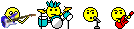
opinions are always welcome, just be gentle thats all
ROCK ON!
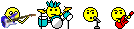
opinions are always welcome, just be gentle thats all

TEEROY 34- OZFM Legend & Hall of Famer
- Posts : 6167
Points : 6582
Join date : 2009-10-22
Location : Morley, PERTH, WA
 Re: A FORZARAMIC™ Tutorial...
Re: A FORZARAMIC™ Tutorial...
had a quick play today, the perspective thingy didnt quite work out how i wanted it to... so i just warped it a little.



ausfez- 2 x World Champ
- Posts : 1005
Points : 1089
Age : 32
Join date : 2010-07-22
Location : Melbourne

NoRecoil- OZFM Series Organiser
- Posts : 4452
Points : 4933
Age : 38
Join date : 2010-01-13
Location : Tasmania
 Re: A FORZARAMIC™ Tutorial...
Re: A FORZARAMIC™ Tutorial...
and nice adition of smoke Fez

mad DANNO 29- Technical Director
- Posts : 1915
Points : 2009
Age : 50
Join date : 2010-05-08
Location : Nelson Bay
 Re: A FORZARAMIC™ Tutorial...
Re: A FORZARAMIC™ Tutorial...
Recoil does it again!!! haha wicked.
maybe throw a link into that last one ya did for me Recoil, cant recall where it was??
maybe throw a link into that last one ya did for me Recoil, cant recall where it was??

TEEROY 34- OZFM Legend & Hall of Famer
- Posts : 6167
Points : 6582
Join date : 2009-10-22
Location : Morley, PERTH, WA

NoRecoil- OZFM Series Organiser
- Posts : 4452
Points : 4933
Age : 38
Join date : 2010-01-13
Location : Tasmania
 Re: A FORZARAMIC™ Tutorial...
Re: A FORZARAMIC™ Tutorial...
hey all, good to see some people trying this out  ...do hope people consider making some and sending them to me so I can get some more submissions up on the FR thread
...do hope people consider making some and sending them to me so I can get some more submissions up on the FR thread  ...look out tonight for some new Forzaramics
...look out tonight for some new Forzaramics - check out the thread to see what might be coming soon & remember suggestions For a Forzaramic
- check out the thread to see what might be coming soon & remember suggestions For a Forzaramic set are highly welcome, post them in the main FR thread. Cheers.
set are highly welcome, post them in the main FR thread. Cheers.
 - check out the thread to see what might be coming soon & remember suggestions For a Forzaramic
- check out the thread to see what might be coming soon & remember suggestions For a Forzaramic set are highly welcome, post them in the main FR thread. Cheers.
set are highly welcome, post them in the main FR thread. Cheers.
Guest- Guest
 Re: A FORZARAMIC™ Tutorial...
Re: A FORZARAMIC™ Tutorial...
I gave this a half arsed shot, I did it lazily and used auto but it turned out alright anyway, its the banner for pacmans and my team site
www.pprthq.com this also gave me an excuse to show off my handywork haha (dont pay attention to the forum its a work in progress)
www.pprthq.com this also gave me an excuse to show off my handywork haha (dont pay attention to the forum its a work in progress)
xPPRTxAGROV8x- Serious Racer
- Posts : 263
Points : 283
Join date : 2011-08-19
Location : Sydney
Page 1 of 2 • 1, 2 
Page 1 of 2
Permissions in this forum:
You cannot reply to topics in this forum



 by Guest Fri Sep 02, 2011 12:06 am
by Guest Fri Sep 02, 2011 12:06 am



